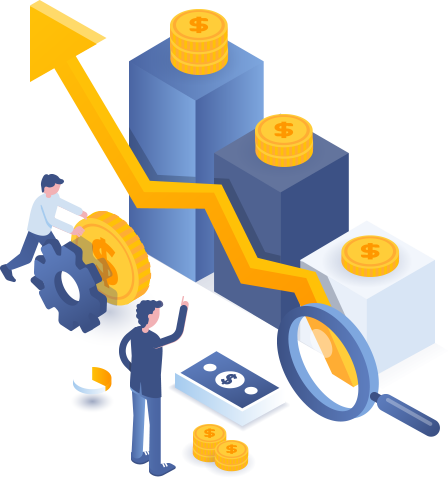Fringe Benefit Tax Returns
Get ahead this FBT season with LodgeiT's SBR Cloud-based SaaS platform – your streamlined solution for FBT returns.
- Simplify your FBT calculations from 1 April 2023 to 31 March 2024 with our intuitive platform.
- Easily upload your Excel file and let LodgeiT auto-fill your tax forms with accurate reportable values.
- Avoid the hassle of manual data entry and reduce the risk of errors with our automated transposition feature.
- Lodge your FBT return confidently, knowing that LodgeiT is compliant with the latest ATO regulations.
- Benefit from a secure and efficient FBT lodgment process that saves you time and effort.
- Access our platform anytime, anywhere, and get your FBT obligations sorted well before the 22 May deadline.
Trust in a system designed to support both tax professionals and business owners with their FBT
requirements.
Join the many satisfied users who have streamlined their FBT lodgment with LodgeiT’s innovative technology. Get Started
LodgeiT makes lodging your Fringe Benefit Tax Return simple with just 6 steps to get started:

STEP 01
Sign up to use LodgeiT

STEP 05
Import your "LodgeiT Excel Workbook" file and let LodgeiT auto-fill your tax forms with accurate reportable values.

STEP 02
Prepare your Fringe Benefit using LodgeiT Excel Workbook

STEP 06
Lodge your Fringe Benefit Tax Return!

STEP 03
Register for an MyGovId if you don’t have one

STEP 04
Connect LodgeiT to the Australian Tax Office
Detailed instructions for completing your Fringe Benefit Tax Return
Learn how to lodge in this 5min 42sec video.
Sign-up & try the LodgeiT Fringe Benefit Tax Return Wizard now.
When a business owner decides to lodge their own tax return, they should consider the following general points:
Determine the need to lodge: : Ascertain whether the business is required to lodge a tax return for the relevant income year. This is obligatory for most businesses that operate within Australia
Understand the due date, usually 21 May, unless an extension is granted or a tax agent lodges on your behalf.
Choose the method of lodgment: Business owners can lodge their tax returns through various methods, including using myTax for sole traders, SBR-enabled software.
Calculate the taxable value of each fringe benefit using the specific valuation rules provided by the ATO for each benefit category.
Sum the taxable values of all fringe benefits provided to each employee to determine if their total taxable value exceeds the reporting threshold of $2,000.
Keep good records: Maintaining proper and complete records is essential, as it helps to substantiate claims made in the tax return. Records must be kept for at least five years.
Sum the taxable values of all fringe benefits provided to each employee to determine if their total taxable value exceeds the reporting threshold of $2,000.
Review the return: Double-check the tax return for accuracy before lodging. Even if using a tax agent, the business owner is ultimately responsible for the correctness of the information in the return.
Lodge on time: Ensure that the tax return is lodged prior to the due date to avoid any late lodgment penalties.
Understand obligations: Acknowledge the business owner’s responsibility for what’s reported in the tax return, even if assistance is used to prepare it.
If the threshold is exceeded, calculate the employee’s reportable fringe benefits amount (RFBA) and report it through Single Touch Payroll or on the employee’s payment summary.
Seek help if needed: If in doubt, contact the ATO or consult a tax professional. Eligible business owners may also consider the ATO’s Tax Help program for free assistance.
Consider changes in law: Keep abreast of any tax law changes that may affect the business tax return for that income year.